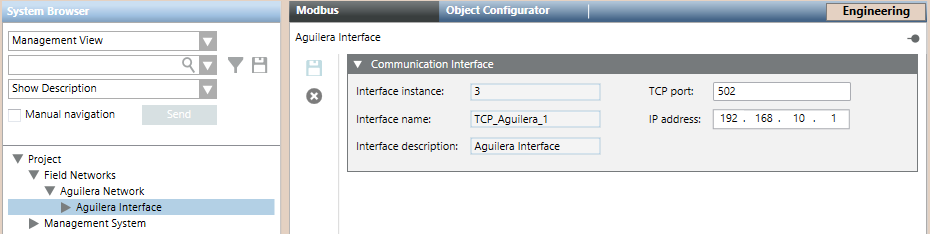Modifying the Aguilera AE/SA Cx Communication Settings
When integrating an Aguilera AE/SA Cx fire panel, after the import of the configuration file, you can modify the communication settings (TCP port and IP address) of the communication interface.
- System Manager is in Engineering mode.
- In System Browser, select Management View.
- Select Project > Field Networks > [Aguilera network] > [Aguilera interface].
- In the Modbus tab, open the Communication Interface expander.
- Modify the values in the fields TCP port or IP address.
- Click Save
 .
.