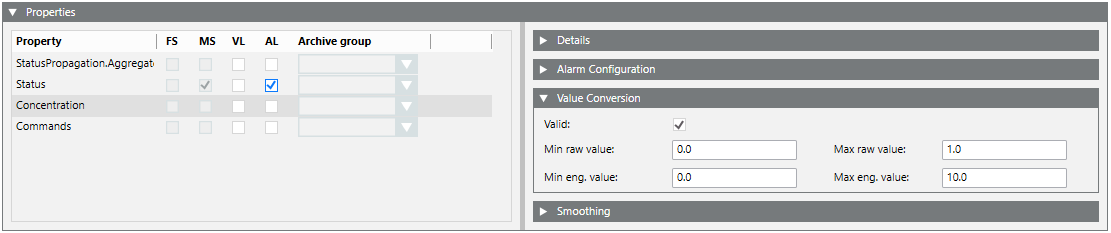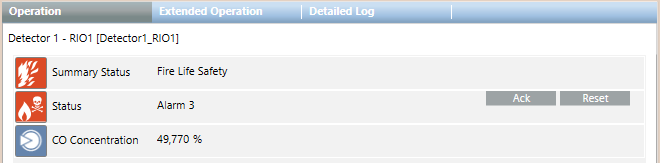Converting the Gas Concentration Value Display
Scenario: You want to convert the gas concentration value to the correct display in Desigo CC. For background information, see Gas Concentration Value on Multiscan Detectors.
- System Manager is in Engineering mode.
- In System Browser, select Management View.
- in System Browser, select Project > Field Networks > [Multiscan network] > […] > [detector].
NOTE: To apply the value conversion simultaneously on many detectors, press SHIFT or CTRL while selecting the Detector objects in System Browser. - In the Object Configurator tab, open the Properties expander.
- Select the Concentration property.
- In the Value Conversion expander, select the Valid check box.
- Enter values in the following fields:
- Min raw value (lower end of your raw value scale)
- Max raw value (upper end of your raw value scale)
- Min eng. value (lower end of your engineering value scale)
- Max eng. value (upper end of your engineering value scale)