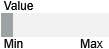Enlighted Energy Manager Symbols
When integrating the Enlighted Energy Manager extension, the following symbols are available in graphics:
DYN_3D_Enlighted_EnergyManager_None_Horizontal_001 |
|
|
DYN_3D_Enlighted_Fixture_None_Horizontal_003 |
|
|
DYN_3D_Enlighted_Fixture_None_Horizontal_002 |
|
|
DYN_3D_Enlighted_Fixture_None_Horizontal_001 |
|
|
DYN_3D_Enlighted_Fixture_None_Horizontal_004 |
|
|
DYN_3D_Enlighted_Plugload_None_Horizontal_001 |
|
|
DYN_3D_Enlighted_Plugload_None_Horizontal_002 |
|
|
DYN_All_Generic_Command_Analog Setpoint_Central_001 |
|
|

The blinking effect on symbols is not supported in this integration.