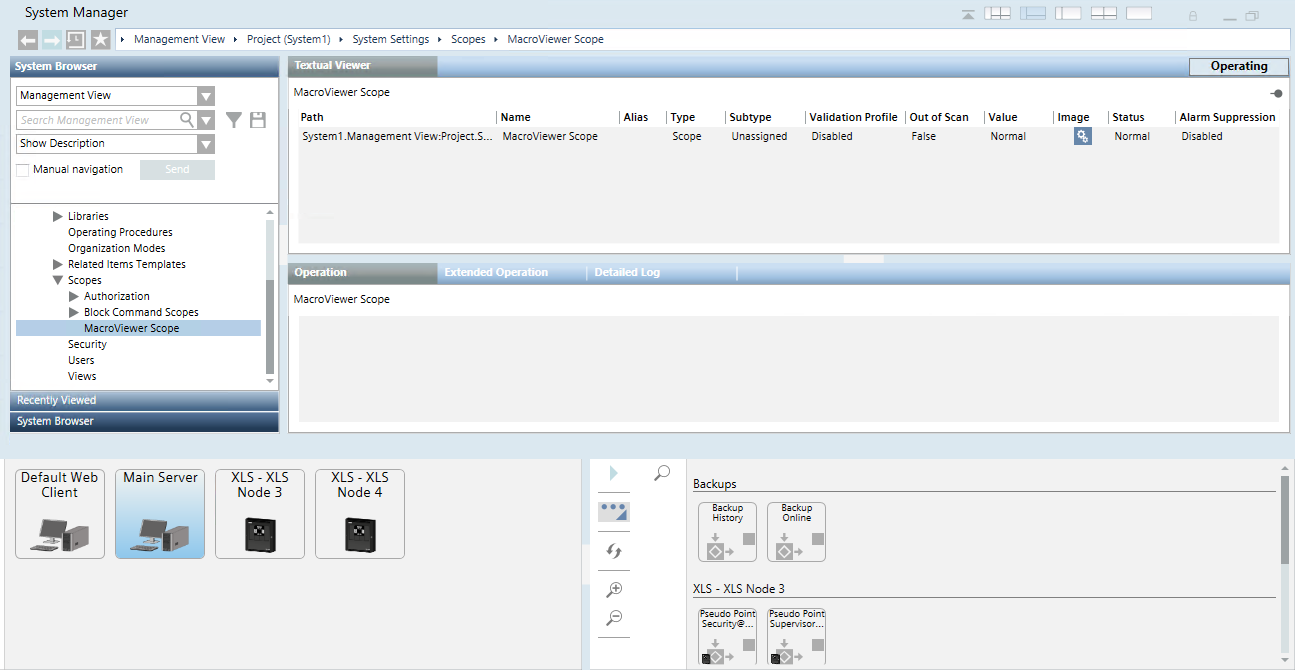Macro Viewer
This section provides reference information about the Macro Viewer configuration.
For configuration instructions, see the engineering step-by-step section. See also the operating reference section.
Macro Viewer Engineering Overview
The Macro Viewer is an application for displaying and commanding selected control objects: system macros and control panel pseudo-points that are included in the dedicated MacroViewer Scope.

Special system configurations may include a different set of objects.
On Desigo CC stations configured with the appropriate Client Profile, the Macro Viewer displays (by default) at the bottom right-hand side of the screen, next to the Node Map.
You can easily customize the Macro Viewer. If authorized, you can modify the scope to display a specific set of objects, and you can zoom in/out and filter the list of nodes by name (or part of the name).
Macro Viewer Configuration
In Engineering mode, you configure the Macro Viewer in the System Settings > Scope section. In the MacroViewer scope, drag the objects to display in the Macro Viewer, typically system macros, from the Application View, Logics > Macros, and pseudo-points, from the control panel in Management View, Field Networks.