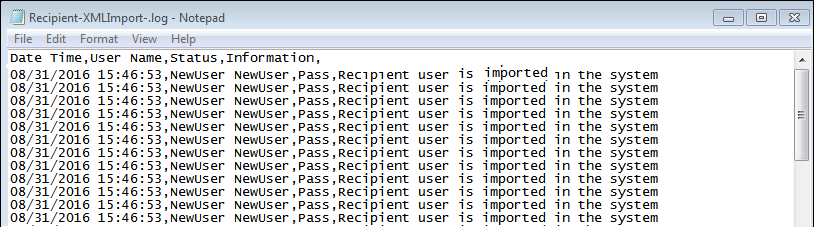CSV File Properties
Before configuring the CSV mapping, you first need to determine the following three properties of the CSV files:
- Header row: The first row in a CSV file may contain column names. If a header row is present, columns can be referenced by name in the CSV mapping. Otherwise, columns will need to be referenced by their index (position) in the CSV file.
- Delimiter: A certain character that delimits two values in a CSV file. Notification supports commas, semicolons, spaces and tabs as delimiter.
- Quotation mark: Surrounding individual values with quotation marks allows the use of delimiter characters within values. Notification supports single quotes and double quotes as quotation marks. You can also opt for none.

NOTE 1:
CSV files exported from Excel by default have the following properties:
Header row: Yes
Delimiter: Comma
Quotation mark: Double quotes.
NOTE 2:
If the character used as quotation mark appears within quoted values, the character must be escaped by doubling the corresponding character. This escaping process is typically performed by the process that creates a CSV file from a data source.
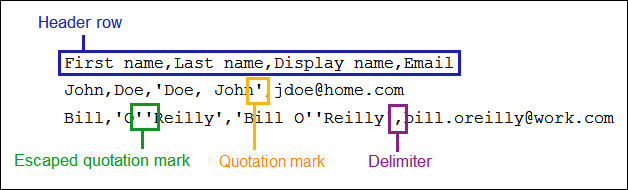
Log File
To effectively manage the import and export of recipients, it is necessary to receive feedback about the import export activity as well as any problems that may be occurring. The MNS application provides separate and comprehensive Log files that can be used to track and analyze the import export recipient activities. The user can view or open the Log file stored at [Project Directory]\log on the server.
Log file Nomenclature
Recipient-[Import/Export]-[Format]-[Mapping Name].log
The Log file contains the following information:
- Time Stamp
- Recipient username with unique ID
- Import/export Status
- Detail information
- Level
NOTE: If a Log file with an identical name exists, the existing Log file will be overwritten.
Example