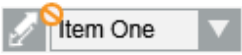SecuriFire BACnet Symbols
When integrating the SecuriFire extension through a BACnet, the following symbols are available in graphics:
DYN_All_SecuriFire_Command_DisabelEnable_Central_001 |

| 
|
- Default command symbol for zones (LSZ) and detectors (LSP) graphic commands.
- It is a toggle button that displays Disable or Enable commands depending on the current point status.
|
DYN_All_Generic_Command_DigitalOutput_Central_001 |
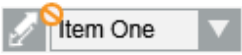
|
- Non-default symbol for MSV and MSV_LS.
- Use the drop-down list to choose the value and send it by pressing Enter.
|
DYN_All_Generic_Command_DigitalOutput_Central_002 |

|
- Default command symbol for MSV and MSV_LS.
- Use the drop-down list to choose the value and send it by clicking Send.
|