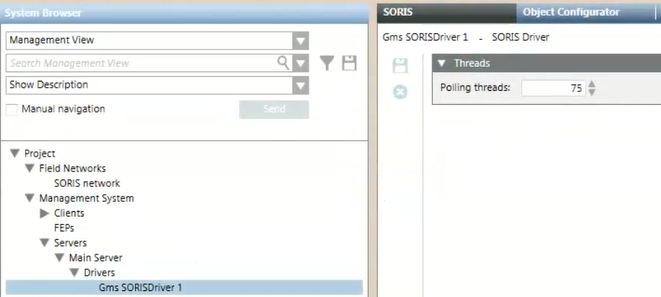Adjusting the SORIS Driver Settings for OAP Protocol
- System Manager is in Engineering mode.
- System Browser is in Management View.
- Select Project > Management System > Servers > Main Server > Drivers > [SORIS driver].
- Select the SORIS tab.
- In the Polling threads field, specify the value for the polling volume.