Configure BACnet Server Devices
- Select Project > Management System > Servers > Main Server > BACnet Server.
- In the BACnet Server tab, click Create new device
 .
. - In the New object dialog box, enter a name (must be unique on the BACnet Network) and description.
- Click OK.
- The virtual device appears in System Browser but is not running.
- Click the BACnet Server tab.
- In the Device Settings expander, enter a device instance number that is unique on the BACnet network.
- (Optional) If you want to allow commanding and alarm acknowledgment from BACnet, clear the Device is read only check box.
- In System Browser, select Manual navigation, and then navigate to the location of the objects you want to add.
- Drag the desired objects to the Device Point Mapping section.
NOTE: If the objects you drag are validated or life safety points, you must consent to displaying them by clicking Yes when the following dialog box appears.
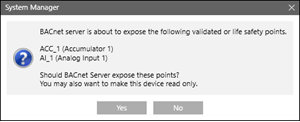
- Click Save
 .
. - Repeat Steps 2 – 10 for each device you add.
 .
.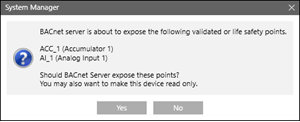
 .
.