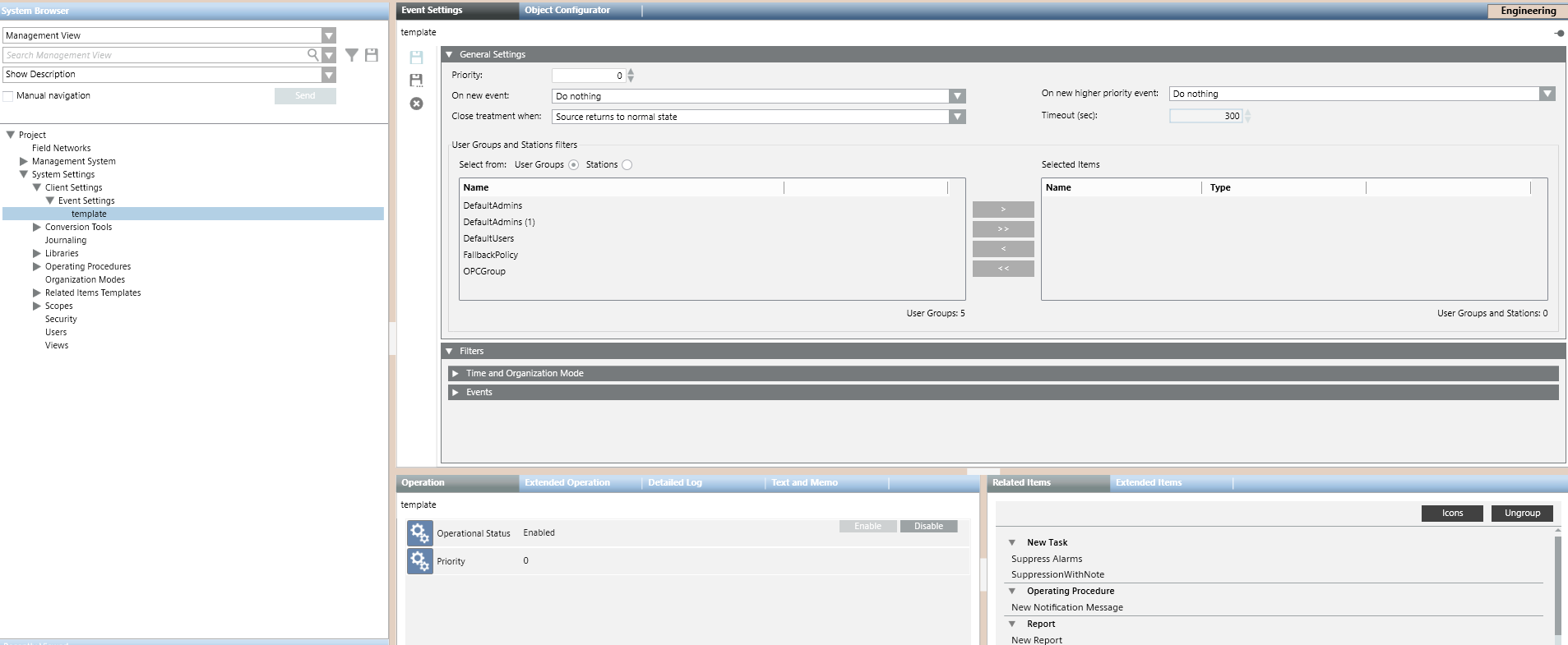Open the Event Settings Rule Application
You can select an existing event settings rule to modify, or begin configuring a new one from scratch.
- Do one of the following:
- To create a new event settings rule, select Project > System Settings > Client Settings > Event Settings.
- To modify an existing event settings rule, select Project > System Settings > Client Settings > Event Settings > [event settings rule].
- The Event Settings tab displays.