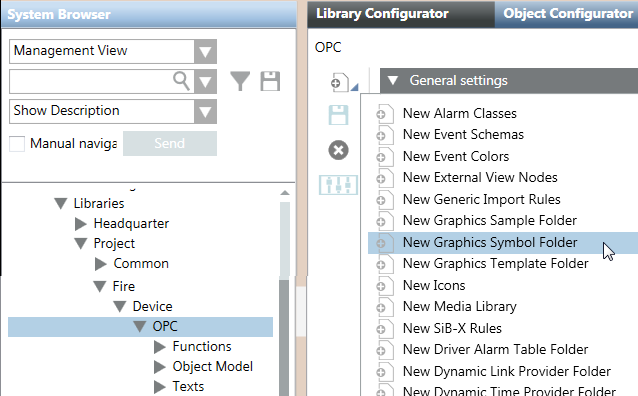Create a Symbol Folder
- Select the customized OPC library.
- In the Library Configurator tab, click Add new object and select New Graphics Symbol Folder.
- Click Save Data
 .
. - The Create New Object window displays.
- Click OK.
- The symbol folder is added to the customized OPC library.