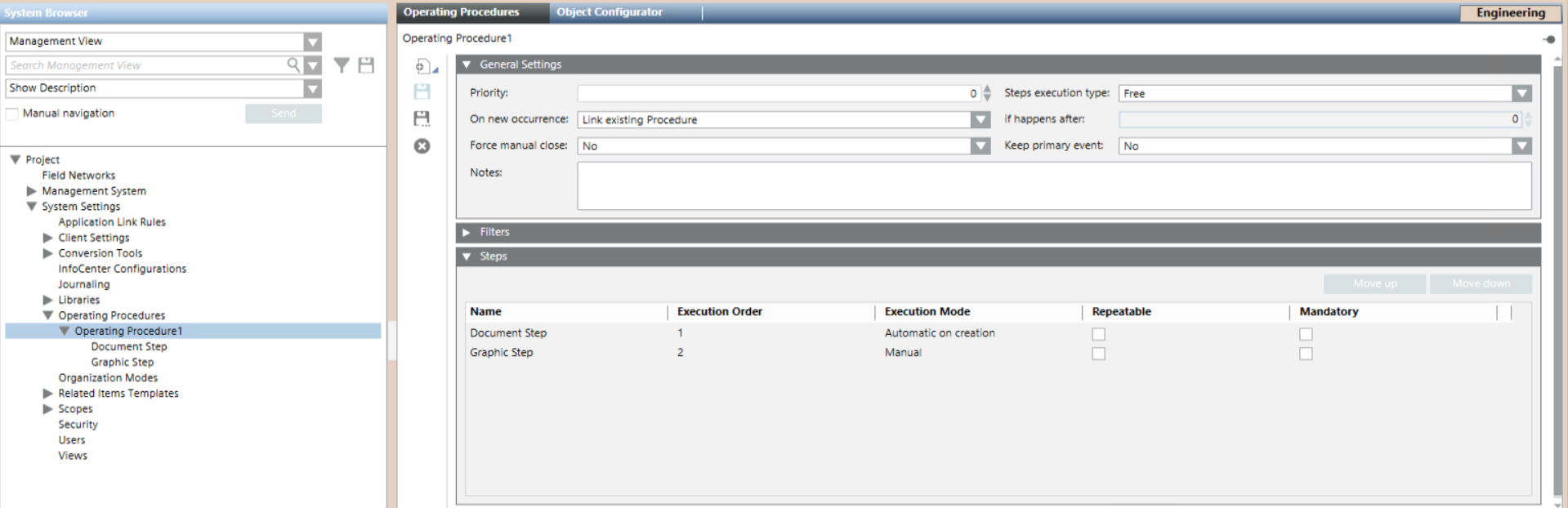Ensure the Operating Procedure can Execute
This procedure is part of the workflow for configuring an operating procedure with access control.
Prerequisites
- You configured an access control step in an operating procedure.
Check the Certificates on Each Computer where the Operating Procedure will Execute
On Desigo CC configurations with multiple clients, each Desigo CC client that will execute this operating procedure must have the necessary certificates installed to be able to display cardholder information and cardholder lists during the access control step.
Check that the following step was done on each Desigo CC computer:
Check that the Operating Procedure is Enabled
Newly created operating procedures are enabled by default. But if you are reviewing an existing operating procedure you must check that it is enabled. Otherwise, it will not execute when the triggering event occurs.
- Select Project > System Settings > Operating Procedures > […] > [operating procedure].
- In the Operation tab, check the Operational Status [
Enabled/Disabled] of the procedure. - If the operating procedure is
Disabled, click Enable.
- The operating procedure is configured and enabled. You can now proceed to configure its access control step.