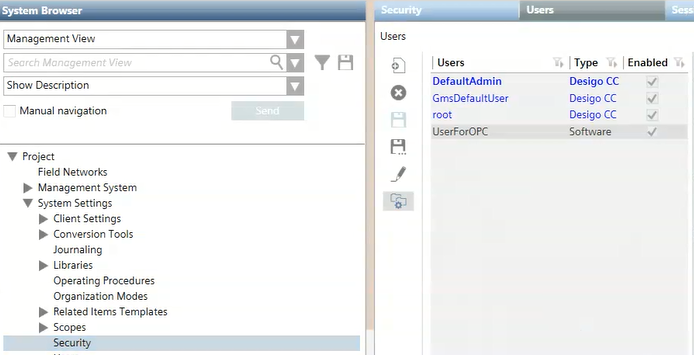Create a Software Account User for OPC
To configure Desigo CC for OPC DA server connectivity, you must typically define an OPC user of the type software account.
- Select Project > System Settings > Users.
- Click New
 .
. - In the New User dialog box do the following:
a. From the User type drop-down list, select Software account.
b. In the User name field, enter the account name. For example, UserForOPC.
c. Click OK. - Click Save
 .
.