Export Advanced Data Settings

Before proceeding with the export, you may want to manually configure advanced data settings at least for one row in the Advanced Data Settings area. This might help editing the configuration file later.
- In the OPC UA Client Advanced Configuration section, click Advanced Data Settings.
- The Advanced Data Settings area displays.
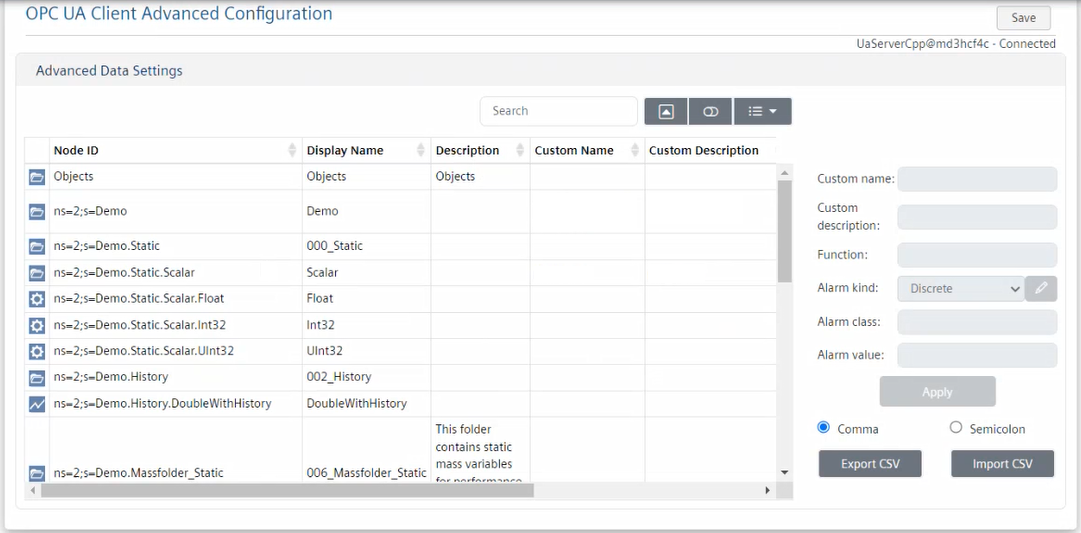
- Set the delimiter to be used in the file to be exported:
- Comma
- Semicolon
- Click Export CSV.
- If prompted to save the changes, click Save in the indicated section, and click again Export CSV.
- In the Save As dialog box, replace the predefined file name (AdvancedPointConfiguration.csv) with a new one to save the setting in a new file. Alternatively, select an existing file to overwrite its configuration. Then click Save.
- Click OK.