IEC61850 Driver Workspace
The driver workspace displays the ID of the currently selected IEC61850 driver in the Drivers folder in the System Browser.
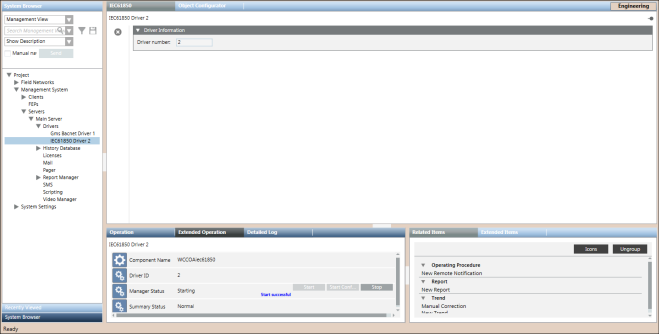
Driver Information | |
Item | Description |
Driver Number | Displays the ID of the selected IEC61850 driver. |
IEC61850 Toolbar | ||
Icon | Name | Description |
| Delete object | Deletes the IEC61850 driver. You can delete a driver as long as it is not associated with an existing network. However, if the selected driver is associated with a network, a message informs you that the driver cannot be deleted as it is monitoring a network. In this case, to delete the driver, you must first remove the network to which this driver is associated. |
