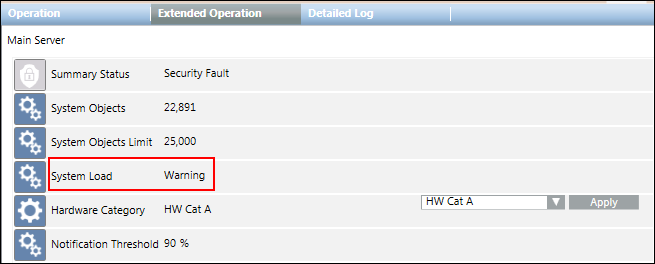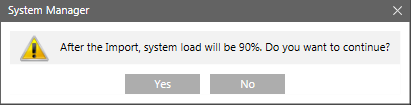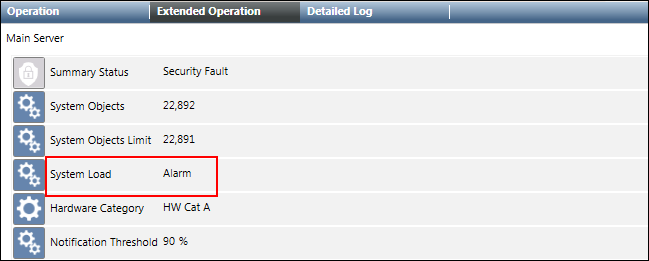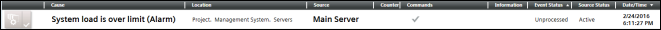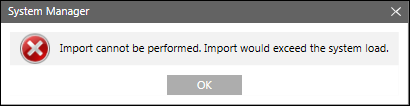Monitor IEC61850 Objects in the System
The management station monitors the number of IEC61850 objects in the system to ensure that the total count of these objects does not exceed the defined limits for the total number of system objects. The monitoring is done using properties such as System Objects Limit, System Load, System Objects, and Notification Threshold. These properties display in the Extended Operations tab when you select the Main Server Object from the Management View. Depending on the situation, the management station will perform any of the following:
- Issue warnings when you are approaching the maximum permitted limit.
- Generate an alarm if the System objects exceed the maximum permitted limit.
- Prevent importing IEC61850 objects if the import activity can cause the system objects to exceed the maximum permitted limit.
The maximum permitted limit is defined by the System Objects Limit property.
The following scenarios provide a better understanding of the monitoring activity:
If the number of IEC61850 objects is below both the system limits (defined by the System Objects Limit property) and the safety threshold (defined by the Notification Threshold property), then the System Load property indicates Normal and displays in the Extended Operation tab only.
NOTE: If you want to import IEC61850 device connections or logical devices, the system will permit an import only if the System Objects Limit property and Notification Threshold property do not exceed their defined limits.
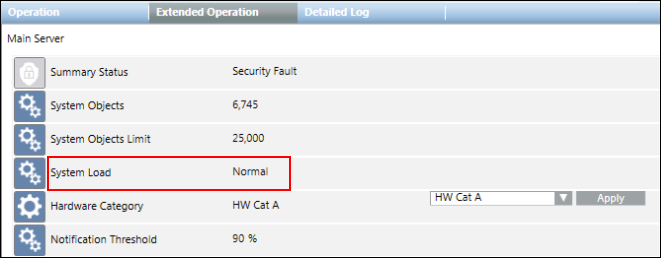
- If the number of IEC61850 objects is between the system limits (defined by the System Objects Limit property) and the safety threshold (defined by the Notification Threshold property), then the System Load property indicates Warning and displays in the Extended Operation tab.
NOTE: In case of an import operation that exceeds the safety threshold, a warning message informs you how close you are to the limit (for example, 90%) and you can then decide whether or not to proceed with the import. - If the number of IEC61850 objects exceeds the system limits (defined by the System Objects Limit property), then the System Load property indicates Alarm and displays in the Extended Operation tab.
NOTE: If an import operation exceeds the system limits, an error message displays to inform you that the import will not start.