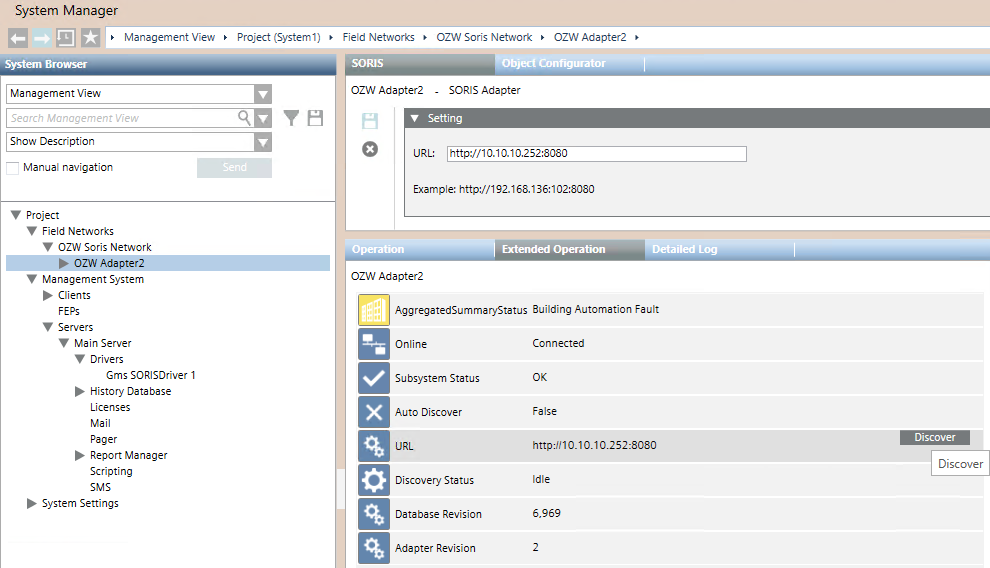Discover the Adapter Configuration
- Select Project > Field Networks > [SORIS network] > [OZW Device].
- In the Extended Operation tab, the Online property indicates
Connectedwhile the Discovery Status property indicatesIdle. - Next to the URL property, click Discover.
- System Browser displays the OZW configuration in a hierarchical structure of objects.