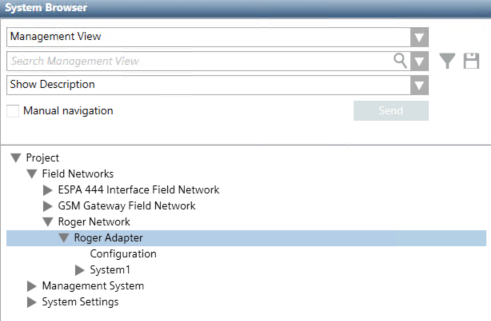Discover the Adapter Configuration
- Select Project > Field Networks > [SORIS network] > [Roger RACS5 Adapter].
- In the Extended Operation tab, the Online property indicates
Connectedwhile the Discovery Status property indicatesIdle. - Next to the URL property, click Discover.
- System Browser refreshes and displays the Configuration node.