Configure the Cache Settings
- In the Cache Settings page of the wizard, select the Allow Caching check box to allow caching, clean cache on shutdown is by default unchecked. Retain the default values for the default maximum age of cached data, the minimum time before renewal of cache, and the timeout value for concurrent requests.
NOTE: If Energy Reporting extension is added to the project, then in the Cache Settings page, you must also specify the values for the maximum resolution of aggregated consumption reports, and the date from when the consumption data is stored. - Click Finish.
- The cache settings are applied.
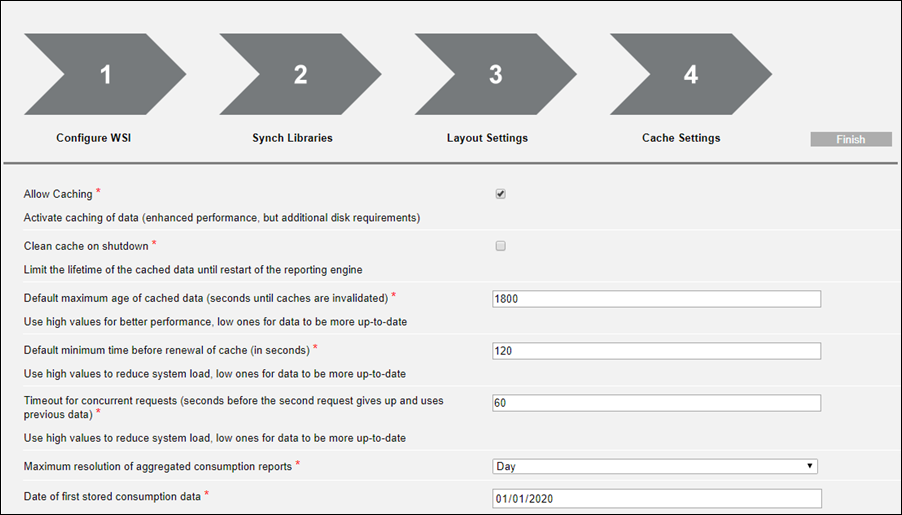
Next, you can proceed with the configuration of reports based on Advanced Reporting, for example, Energy and Power Reporting Templates, InfoCenter Reports, and Advanced Reports for Pharma.