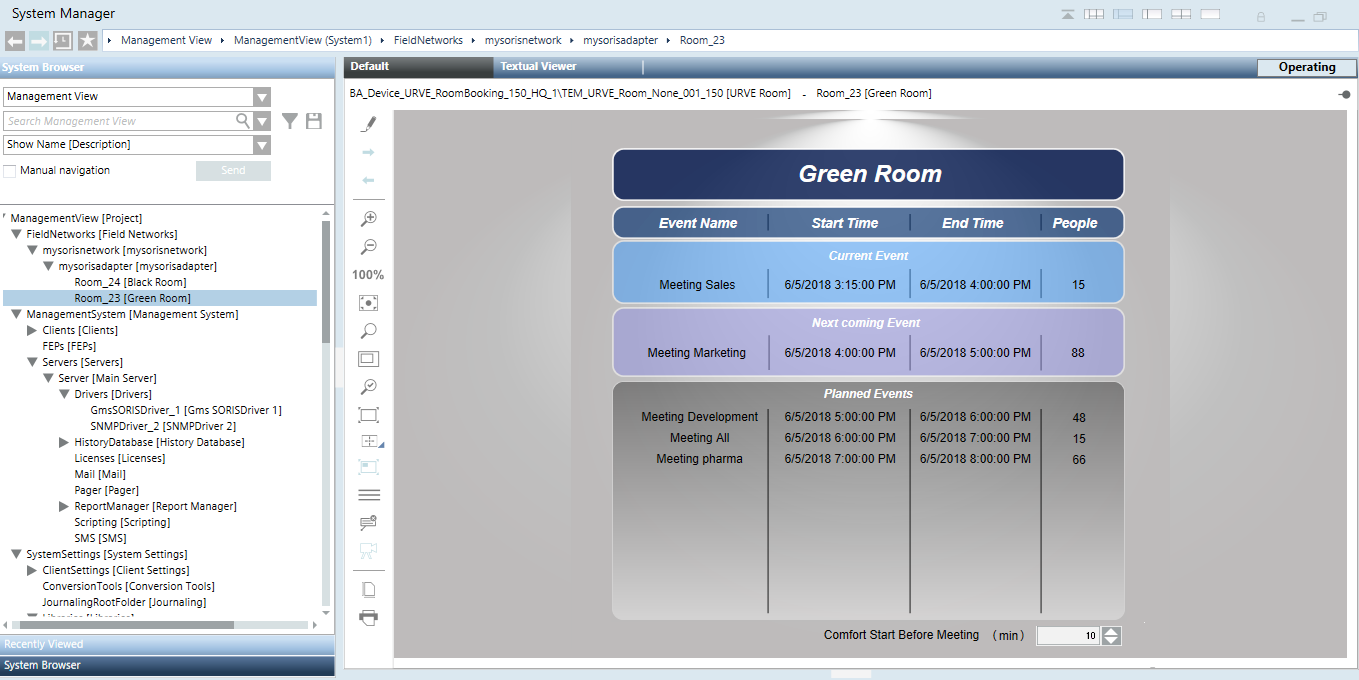Check the Room Status
You can now check the room pages.
- Set System Manager to Operating mode.
- Select Project > Field Networks > [SORIS network] > [URVE Room Booking adapter] > [Room]
- The room page displays with the active and planned events. The page layout is based on the URVE Graphic Template.