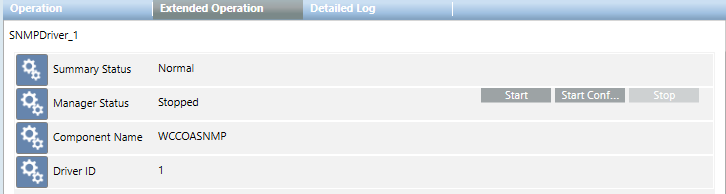Start the SNMP Driver
The status of a newly created driver is Stopped. To be able to connect, the driver must be started with either Start or Start Conf…
- In System Browser, select Project > Management System > Servers > Main Server > Drivers > [SNMP driver].
- In the Extended Operation tab, next to the Manager Status property, click Start.
NOTE: Only for configuration purposes, you can also click Start Conf… to activate the driver without establishing any real connection to the field.