Verify and Configure URLs
- In SMC, D3 visualization web application, Web Service Application, Advanced Reporting, and flex web app are created.
- Launch Desigo CC and navigate to Engineering Mode > Application View.
- Select Powermanager node in the system tree and navigate to System tab > Main expander.
- Uncheck the Overwrite SMC Web Configuration check box and copy paste respective URL’s from SMC.
NOTE: The check box is unchecked by default for new projects and the configurations are applied. Check the check box to update the field manually. - Click Save
 to apply the above URL configurations.
to apply the above URL configurations.
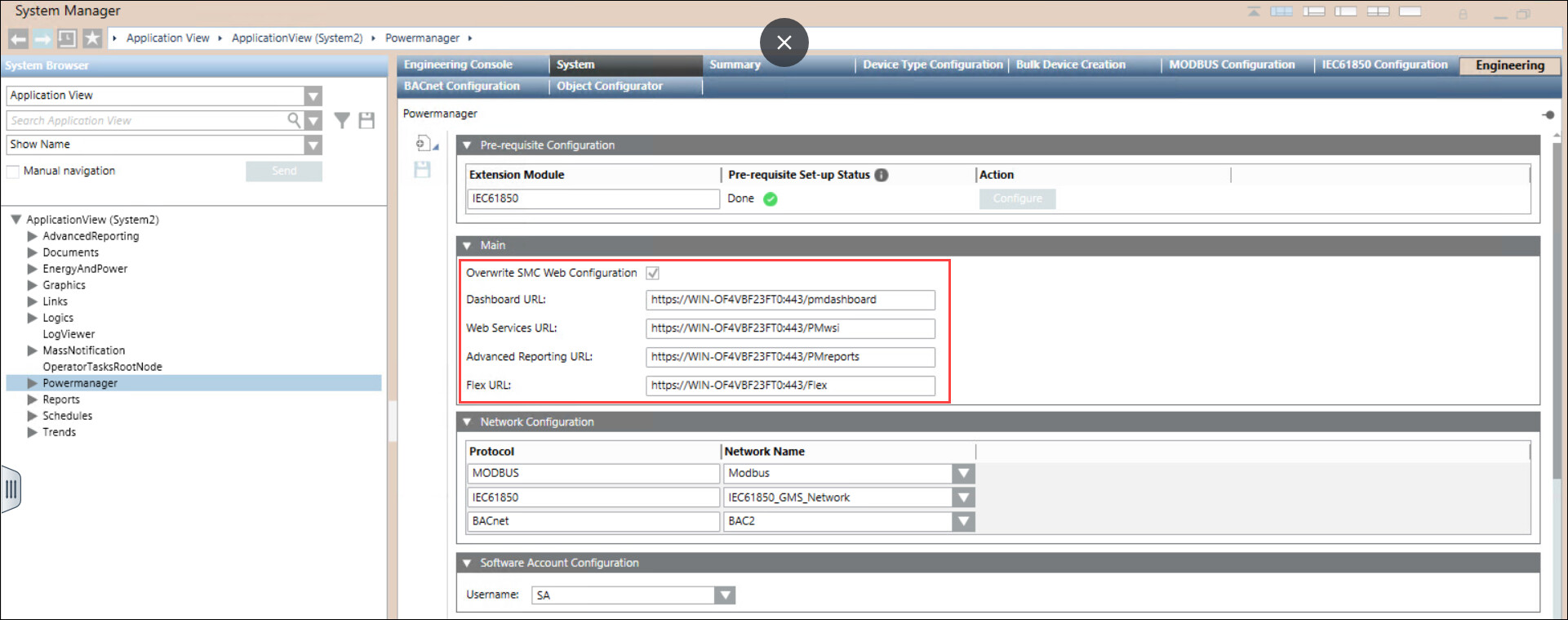

Re-select the Powermanager node in Engineering mode and navigate to the System tab to apply any changes made to the Power Monitoring Web application.