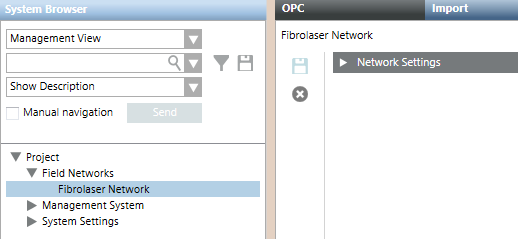Create the OPC Network
- Select Project > Field Networks.
- In the Object Configurator tab, click New
 and select New OPC Network.
and select New OPC Network. - In the New Object dialog box, enter a name and description, and click OK.
- The newly created OPC network is added to System Browser.