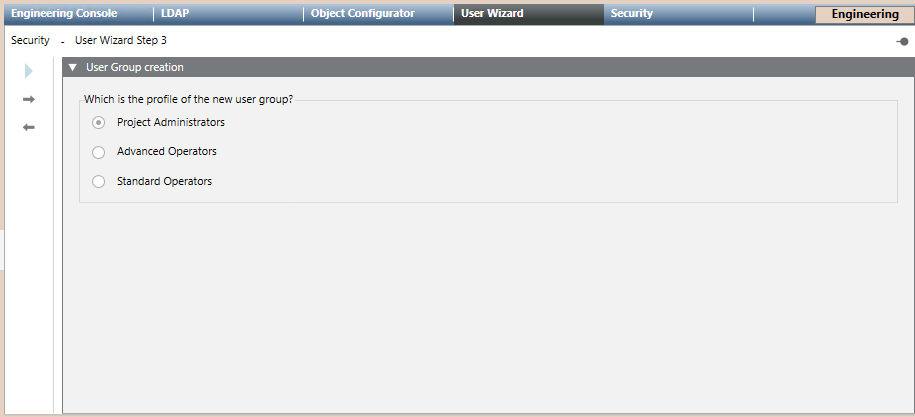Select the Type of User Group
- You are in the User Management Wizard step 3 – User Group creation.
- Select the type of user group you want create. These user group profiles have preconfigured rights for events and applications; you can then change the default configuration using the Security tab.
NOTE: You cannot select a user group profile if it already exists.
- Project Administrators
- Advanced Operators
- Standard Operators
- Click
 .
.