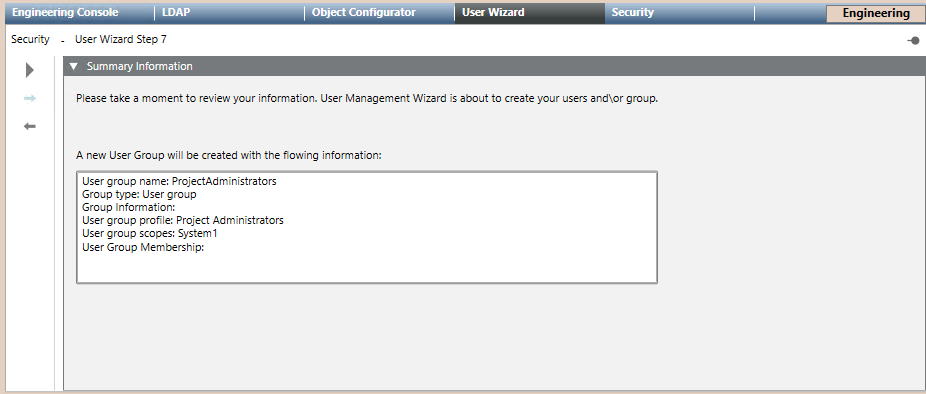Start the User Wizard
- You are in the User Management Wizard step 7 – Summary Information.
- Check the summary information.
(Optional) If you want to modify any item, click to go back to the previous page. After the required modifications, use
to go back to the previous page. After the required modifications, use  to reach this final page again.
to reach this final page again. - Click Start
 to create the user group.
to create the user group.
- The new user group is available in System Browser under Project > System Settings > Security.