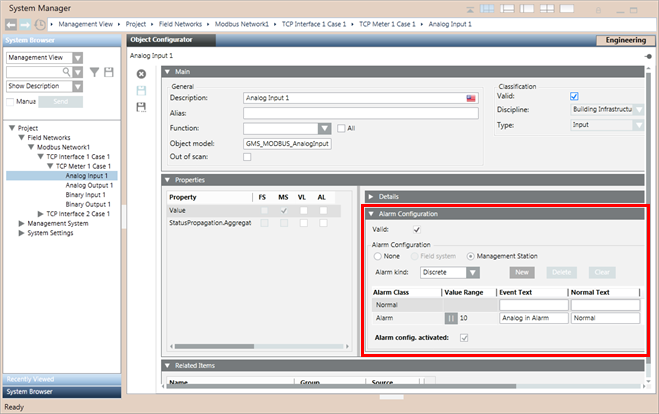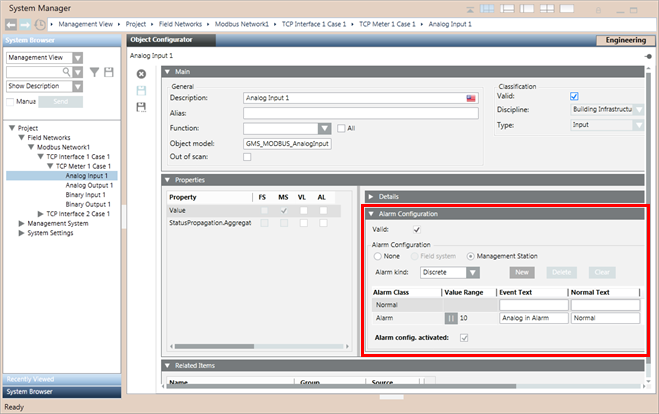Configure Workstation Alarms for Key Properties
- In System Browser, select Management View.
- Navigate to Project > Field Networks > [Modbus Network] > [Modbus Interface] > [Modbus Device].
- Select the point for which you want to configure the workstation alarms.
- The properties of the selected point display in the Properties expander.
- Select the property for which you want to configure the alarm configurations.
- The alarm details display in the Alarm Configuration expander in the Object Configurator tab.
- Configure the alarm properties (refer Alarming section) for the selected property.