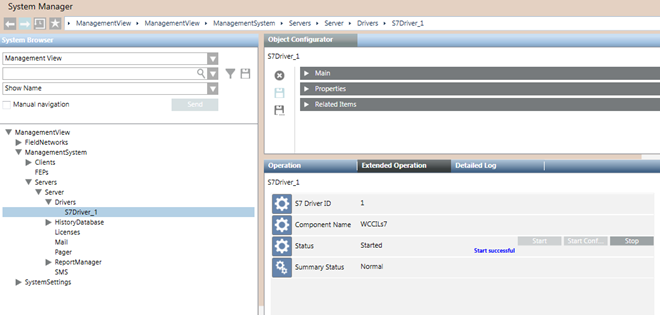Create the S7 Driver
- You are logged onto Desigo CC
- System Manager is in Engineering mode.
- In System Browser, select Management View.
- Select Project > Management System > Servers > Main Server > Drivers.
- Select the Object Configurator tab.
- Click Add
 , and select New S7 Driver.
, and select New S7 Driver. - In the New object dialog box, enter a description.
- Click OK.
- The S7 driver is available in System Browser.
- In the Extended Operation tab, click Start.
- The Status property displays
StartedorFailed.