Configure the S7 Network
- In the Extended Operation tab, configure the following parameters:
a.Polling Active:passiveoractive.
b.Polling Interval: it can be set for each S7 network in milliseconds.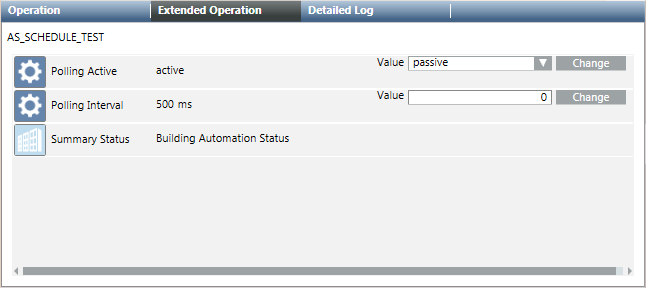
- In the S7 tab, open the Network Setting expander.
- From the Monitored by driver drop-down list, select the S7 Driver.
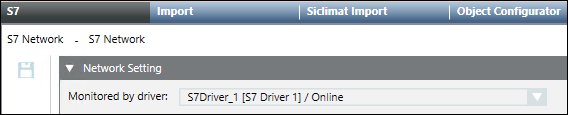
- Click Save
 .
.
Supported Polling Intervals | ||||
Seconds | Milliseconds |
| Seconds | Milliseconds |
0,1 | 100 |
| 6 | 6.000 |
0,2 | 200 |
| 7 | 7.000 |
0,3 | 300 |
| 8 | 8.000 |
0,4 | 400 |
| 9 | 9.000 |
0,5 | 500 |
| 10 | 10.000 |
0,6 | 600 |
| 20 | 20.000 |
0,7 | 700 |
| 30 | 30.000 |
0,8 | 800 |
| 40 | 40.000 |
0,9 | 900 |
| 50 | 50.000 |
1 | 1.000 |
| 60 | 60.000 |
2 | 2.000 |
| 70 | 70.000 |
3 | 3.000 |
| 80 | 80.000 |
4 | 4.000 |
| 90 | 90.000 |
5 | 5.000 |
|
|
|