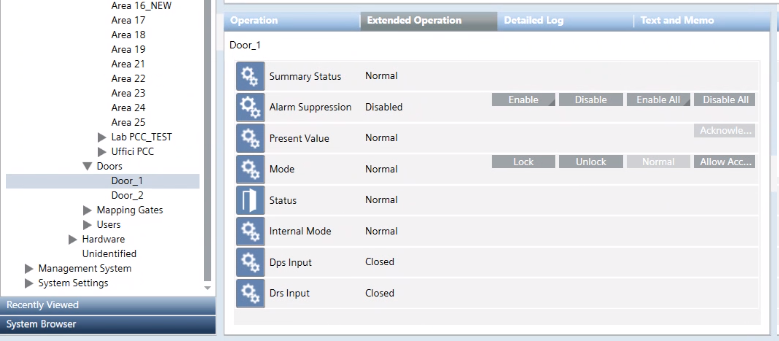Acknowledge an SPC Door
You can issue commands to acknowledge active events on SPC doors.
- Select Project > Field Networks > [SPC Network] > [SPC panel] > […] > [Doors] > [door].
- In the Operation or Extended Operation tab, next to the Present Value property, click on the required command:
- Acknowledge. Available when there is an active event on the door that requires acknowledge.