Check Objects with Group Address Not Configured
To get the list of the KNX objects with the group address not yet configured, define Type.subtype (x.xxx), and select the ones you want to import or read on startup, do the following:
- Select the KNX Base – GA Not Configured tab.
- Click the Name column to sort the list of objects accordingly, in the ascending or descending order.
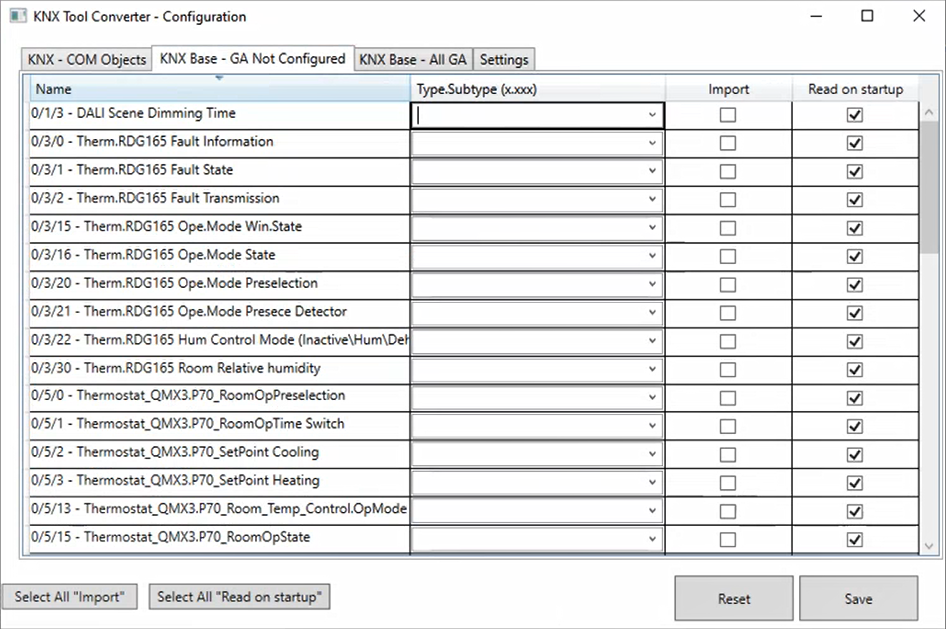
- From the Type.Subtype (x.xxx) drop-down list, select the appropriate value.
NOTE: If you do not set any value, the corresponding object will not be imported. - In the Import column, select the check box that corresponds to the KNX objects to import into Desigo CC.
NOTE: To select all the KNX objects in the list for the import into Desigo CC, click Select All “Import”. - In the Read on startup column, select the check box that corresponds to the KNX objects whose data will be retrieved when the adapter is started.
NOTE: To select all the KNX objects in the list whose data will be retrieved when the adapter is started, click Select All “Read on startup”. - To copy the configuration of KNX objects, select a row and use CTRL+C and CTRL+V to copy and paste its configuration onto another KNX object.