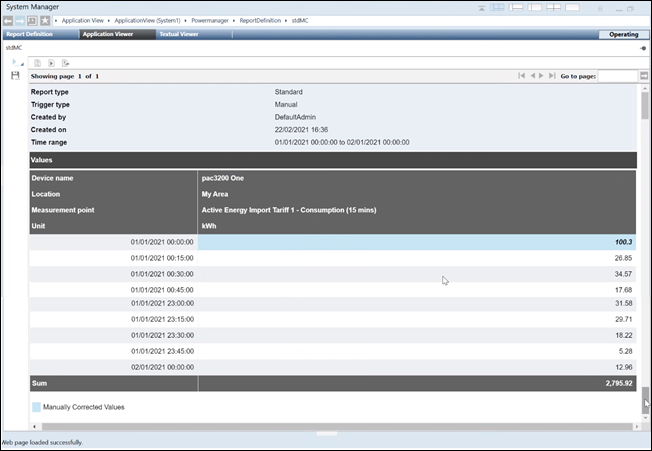Edit Reports Manually
- Select Application > Trends > ManualCorrection.
- Select the area and device from the navigation pane.
- Select the measurement points to edit from the measurement point dropdown device.
- Select the Manually Corrected Values check box.
- Click Save.
- Run the modified data in the Trends pane.
- The manually corrected value is displayed in Application Viewer tab.