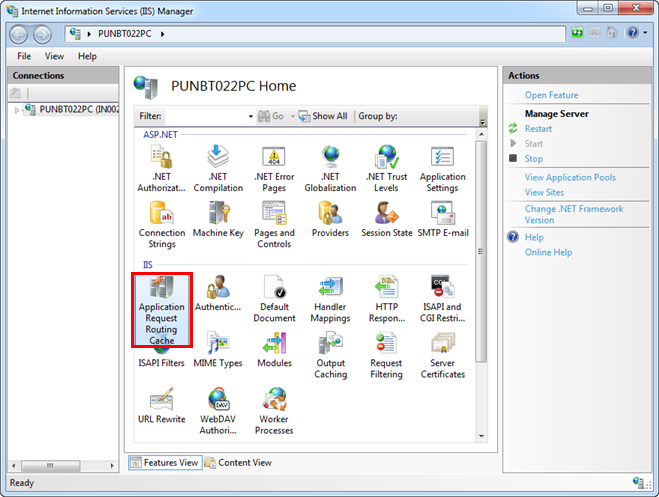Install Application Request Routing (ARR)
- You have the prerequisite Application Request Routing (ARR) available on the Desigo CC software distribution.
- Copy the Gms.ARRInstaller.exe file from the
….\InstallFiles\EM\Installer\Prerequisites\Application Request Routing to the desired location on the third-party (target) machine. - Go to the location where you have copied the Gms.ARRInstaller.exe file, right click and select the Run as administrator option to install the prerequisite Application Request Routing on the third-party machine.
- The prerequisite Application Request Routing (ARR) is installed successfully.
Verify Existing ARR Installation
Perform the following procedure to verify the existing ARR installation.
- Open IIS Manager in one of the following ways:
- From the Windows Start menu, type inetmgr in the Search Programs and files field. Press ENTER.
- Select Control Panel > Administrative Tools > Internet Information Services (IIS) Manager.
- The IIS Manager window opens.
- In the IIS Manager window, verify if Application Request Routing Cache is present. Otherwise, re-run the Gms.InstallerSetup.exe file that installs the prerequisite ARR.