Group Membership
The Group Membership expander displays the name of the recipient group to which the corresponding recipient user is associated.
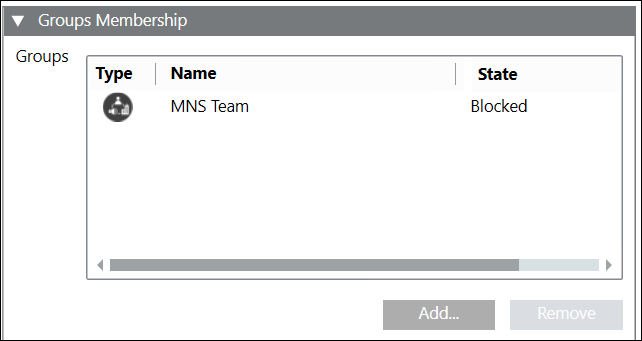
- Type: Displays the type of the recipient.
- Name: Displays the name of the associated recipient group.
- State: Displays the state of the recipient.
- Add: Displays the recipient groups in the Group Membership dialog box. The recipient can also be associated with any group.
- Remove: Removes the selected recipient group.

NOTE:
A recipient user can be a member of multiple groups.
Group Membership Dialog Box
The Group Membership dialog box allows you to associate a recipient user with the configured recipient groups.
You can add an individual recipient as a member of multiple groups. However, including a recipient as a member of any group is optional. You can also remove the existing group membership.
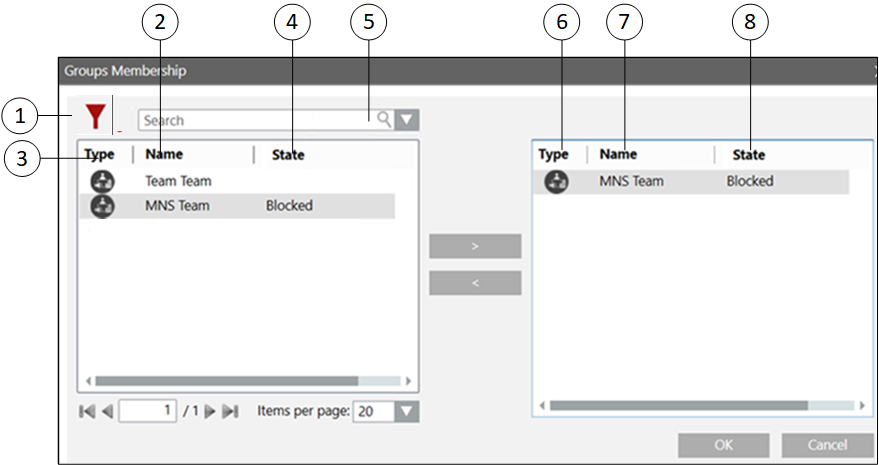
| Name | Description |
1 | Filter | Allows the user to filter the recipients per their types. For example, users or groups. |
2 | Name | Displays the name of the configured recipients. |
3 | Type | Displays the type of the configured recipients. |
4 | State | Displays the state of the configured recipients. |
5 | Search | Allows the user to search for a particular recipient. |
6 | Type | Displays the type of the added recipients. |
7 | Name | Displays the name of the added recipients. |
8 | State | Displays the state of the configured recipients. |