Simple Data Backup
The simple system topology shown below (for example, for cost considerations, simple IT installation, small project) can easily be implemented. However, it is not optimal for historical data backup that requires a high level of data security because server failure means that all data up to the last data backup (backed up on DVD or external storage media) is lost.
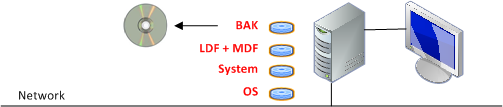
Abbreviation of the Data Files | ||
Abbrev. | Short Description | Description |
BAK | Backup File | Backup file of MDF file |
LDF | Log Data File | Microsoft SQL Server transaction log file |
MDF | Master Data File | Microsoft SQL Server database |
System | System Desigo CC | Program and project data files of Desigo CC |
OS | Operating System |
|

NOTE:
The saved *.BAK files have the same data content for simple and full history backup.
Concept of Simple History Data Backup
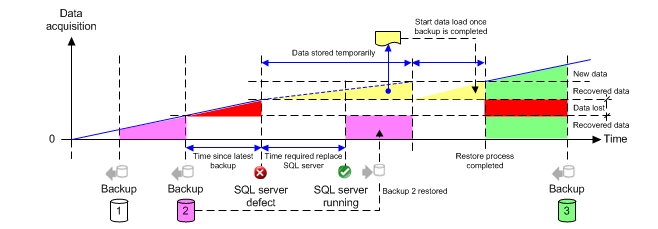
- If the SQL Server fails
 , only historical data up to the last back up
, only historical data up to the last back up  can be restored. A failure or unavailability of the SQL Server is recognized if the GMS writer loses the connection to the SQL Server.
can be restored. A failure or unavailability of the SQL Server is recognized if the GMS writer loses the connection to the SQL Server. - The incoming data (yellow) is temporarily saved to a local storage medium
 if the SQL Server is down. The temporary data (yellow) is transferred to the SQL database as soon as the SQL Server is available again (see HDB Exclusive Locked).
if the SQL Server is down. The temporary data (yellow) is transferred to the SQL database as soon as the SQL Server is available again (see HDB Exclusive Locked). - Historical data (red), saved to the History Database between the last backup
 and SQL Server failure
and SQL Server failure  cannot be restored.
cannot be restored. - During backup
 , all historical data is saved except the historical data between the backup
, all historical data is saved except the historical data between the backup  and SQL Server failure
and SQL Server failure  .
.

NOTE 1:
Back up the History Database at regular intervals (recommended daily) and copy the backup data to an external medium.
NOTE 2:
Create a hard disk monitor in Desigo CC for each disk drive used.