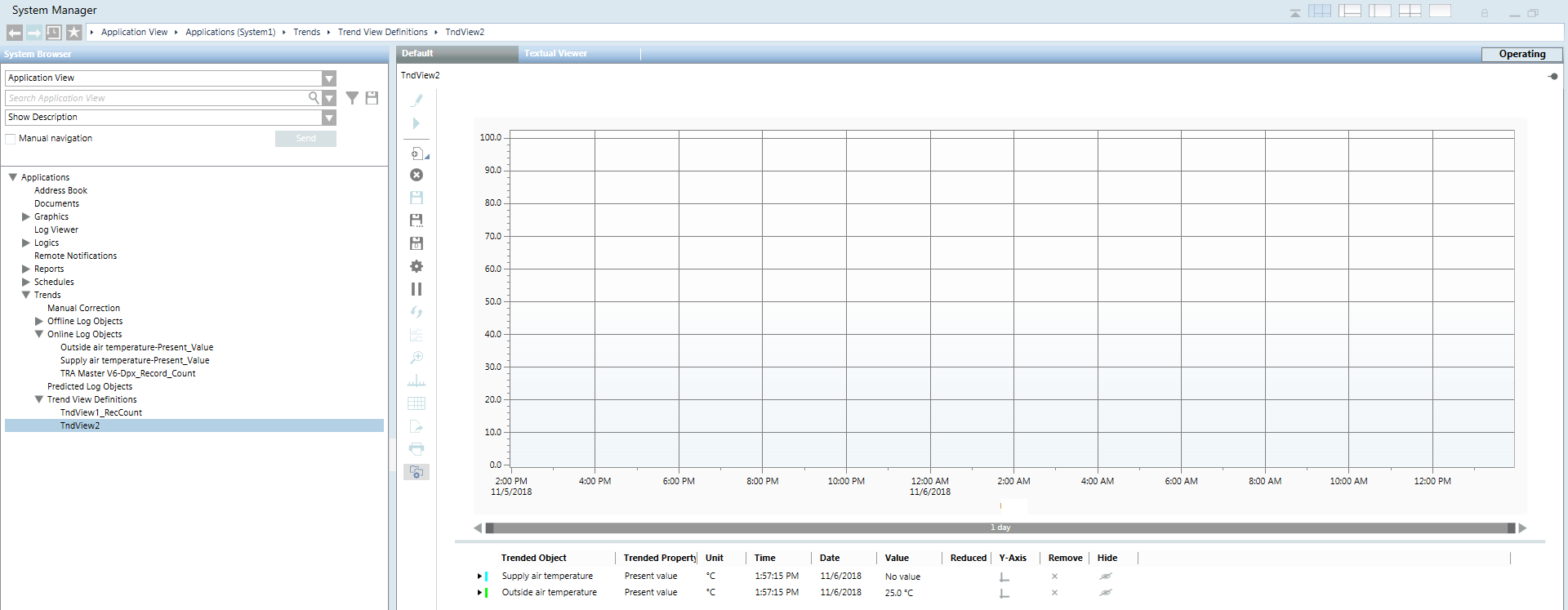Check Migrated Trend View
- In the DI Trend View column, select the corresponding Trend View lines.
- Double-click the migrated Trend View.
- The Trends tab opens and the migrated Trend View is displayed. The default background color of green for Desigo Insight is migrated to the default background color of white for Desigo CC.