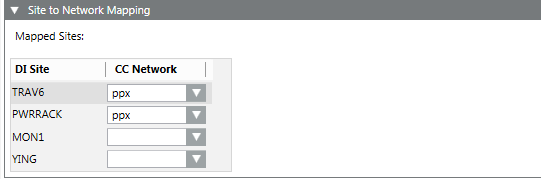Perform Site Mapping
- Open the Site to Network Mapping expander.
- The available sites are displayed in the DI Site column.
- Select a Desigo Insight site.
- In the CC Network drop-down list, select the associated Desigo CC network.
- In the Trend Views tab, the matches in the Channels column are updated.
- Repeat Steps 2 and 3 for all required Desigo Insight sites.