Configure Adaptive Base Graphic
The adaptive configuration can only be applied if the page names were standardized in Desigo Insight. In this example, the floor plan, project, and site can be used as tokens.
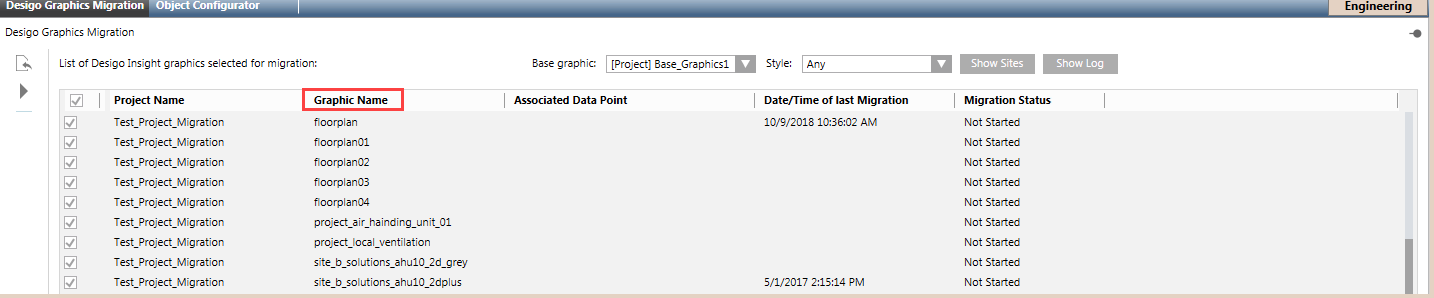
- Select Project > System Settings > Libraries > L4-Project > BA > Software > Desigo Insight Graphic Migration > Base Graphics > [File name].
- Right-click the image and select Edit.
- The Graphics Editor opens.
- Create a graphic object.
- Select Properties and then General.
- Enter a Description to the token name, for example: #AHU# for an individual match or #AHU,Cool,Heat# for multiple matches.
NOTE: On grouped objects, the token name must be entered in the properties of the grouped object.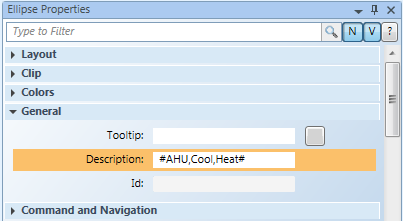
- Click Save
 .
.