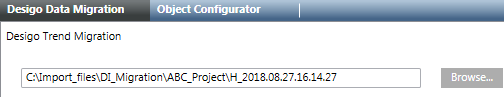Select Desigo Insight Project Data
- Select Project > System settings > Conversion tools > Desigo Data Migration.
- Select the Desigo Data Migration tab and open the Select Folder expander.
- Click Browse.
- Select the Desigo Insight project folder for the exported project.
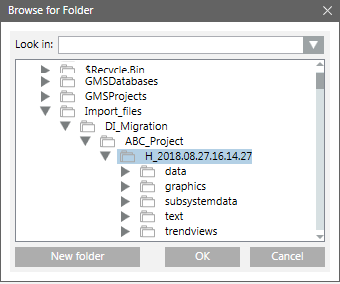
- Click OK.
- The selected project is displayed.