SiPass External Devices (SALTO)
This section contains information about the integration of SALTO doors in Desigo CC. The SALTO server and SALTO doors are supported as external system and points.
Grouping of SALTO Doors
By default, SALTO doors are organized in the System Browser structure in groups of 100 doors. To modify the door grouping see Grouping ACC Controllers and External Points.
Statuses and Events for SALTO Objects
- For SALTO server and online wired door objects:
- The status in Desigo CC is consistent if appropriate alarm classes are assigned in SiPass, as in the example below.
- Statuses and events are updated on a periodic basis, when SiPass uploads the data from SALTO. The frequency is configurable in SiPass. See the example below.
- For all other cases, event notifications are only managed as transactions.
Alarm Class Assignment for SALTO Objects
In the SiPass Integrated Configuration Client:
- Configure a Unit Status alarm class definition as follows:
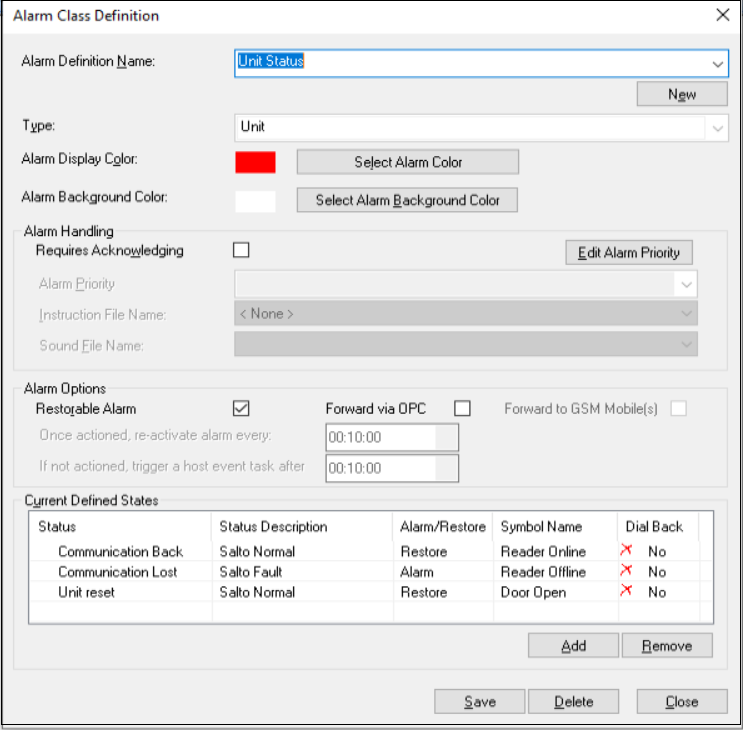
- Assign the Unit Status alarm class to the SALTO server. Here you can also configure the frequency with which SALTO events and statuses are updated in Desigo CC .
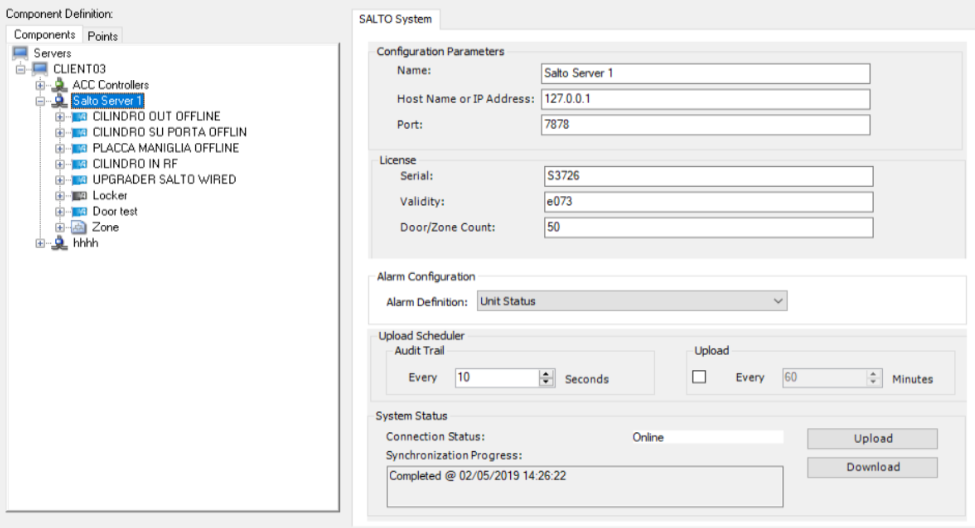
- Assign the Reader Status Alarms alarm class definition (preconfigured in SiPass) to the online wired door object.
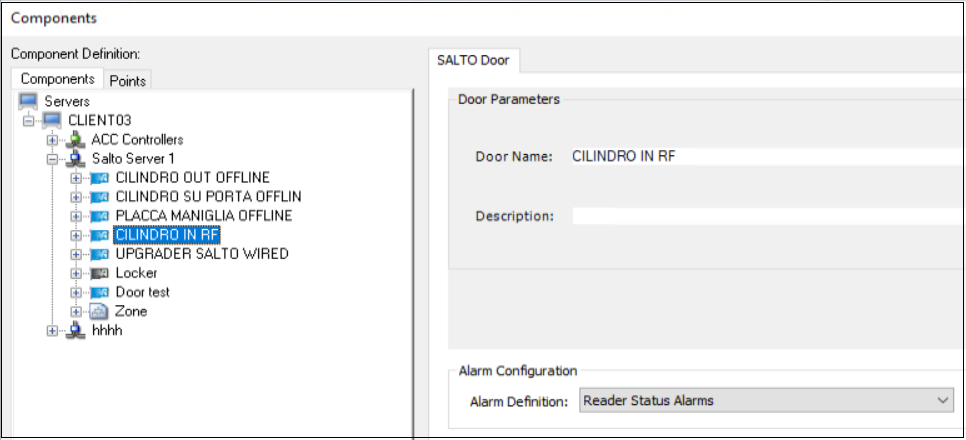
Commanding of SALTO Doors
Commanding of SALTO doors from Desigo CC, for example locking and unlocking, is not supported.
